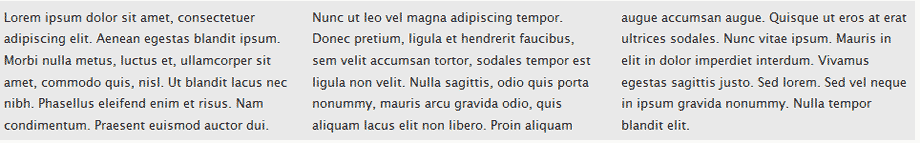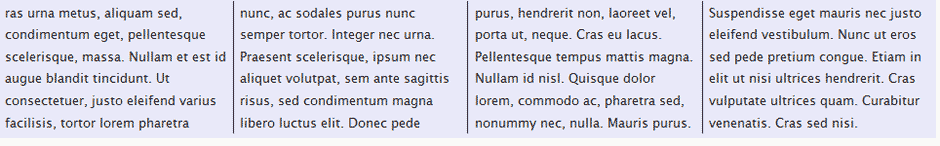Mehrspaltiges Layout mit CSS
Mehrspaltiges Layout mit CSS
taken from: http://www.css3.info/preview/multi-column-layout/

W3C offers a new way to arrange text "news-paper wise", in columns. Multi-column layout is actually a module on its own. It allows a webdeveloper to let text be fitted into columns, in two ways: by defining a width for each column, or by defining a number of columns. The first would be done by column-width, the latter by column-count. To create a space between the columns, you need to specify a width for column-gap.
Multi-column layout is currently only supported in Mozilla based browsers and Safari 3, who have prefixed the properties with respectively -moz- and -webkit-. The example below is done with column-width, the CSS for it is as follows:
-moz-column-width: 300px; -webkit-column-width: 300px; -moz-column-gap: 30px; -webkit-column-gap: 30px; background-color:#e9e9e9;
Which results in the following 3 columns: if you are using the IE you can see
here how it looks right ... >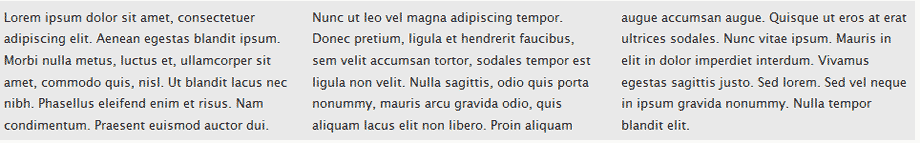
Lorem ipsum dolor sit amet, consectetuer adipiscing elit. Aenean egestas blandit ipsum.
Morbi nulla metus, luctus et, ullamcorper sit amet, commodo quis, nisl. Ut blandit lacus nec nibh.
Phasellus eleifend enim et risus. Nam condimentum. Praesent euismod auctor dui. Nunc ut leo vel magna
adipiscing tempor. Donec pretium, ligula et hendrerit faucibus, sem velit accumsan tortor, sodales tempor
est ligula non velit. Nulla sagittis, odio quis porta nonummy, mauris arcu gravida odio, quis aliquam lacus
elit non libero. Proin aliquam augue accumsan augue. Quisque ut eros at erat ultrices sodales. Nunc vitae ipsum.
Mauris in elit in dolor imperdiet interdum. Vivamus egestas sagittis justo. Sed lorem. Sed vel neque in
ipsum gravida nonummy. Nulla tempor blandit elit.
The next example is done with column-count, and has the following code:
-moz-column-count: 4;
-moz-column-gap: 1em;
-moz-column-rule: 1px solid black;
-webkit-column-count: 4;
-webkit-column-gap: 1em;
-webkit-column-rule: 1px solid black;
background-color:#e9e9f9;
Which results in the following 4 columns: if you are using the IE you can see
here how it looks right ... >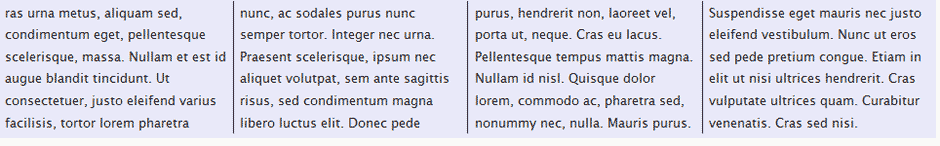
ras urna metus, aliquam sed, condimentum eget, pellentesque scelerisque, massa.
Nullam et est id augue blandit tincidunt. Ut consectetuer, justo eleifend varius facilisis, tortor
lorem pharetra nunc, ac sodales purus nunc semper tortor. Integer nec urna. Praesent scelerisque,
ipsum nec aliquet volutpat, sem ante sagittis risus, sed condimentum magna libero luctus elit. Donec
pede purus, hendrerit non, laoreet vel, porta ut, neque. Cras eu lacus. Pellentesque tempus mattis magna.
Nullam id nisl. Quisque dolor lorem, commodo ac, pharetra sed, nonummy nec, nulla. Mauris purus. Suspendisse
eget mauris nec justo eleifend vestibulum. Nunc ut eros sed pede pretium congue. Etiam in elit ut nisi ultrices hendrerit.
Cras vulputate ultrices quam. Curabitur venenatis. Cras sed nisi.
CSS Bildgalerie >
 Mehrspaltiges Layout mit CSS
Mehrspaltiges Layout mit CSS